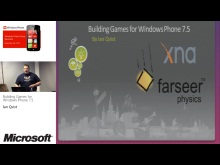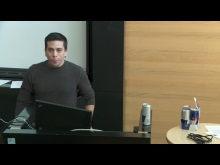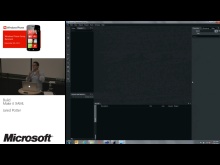You know that I’m a Windows Phone/Windows 8/Azure evangelist for Microsoft Ireland. As part of that, I sometimes get to do fun things like run some fun Christmas promotions. This month we’re running a simple promotion called the 12 Apps of Christmas. Here’s the deal… Build an Windows 8 app get a phone.
You know that I’m a Windows Phone/Windows 8/Azure evangelist for Microsoft Ireland. As part of that, I sometimes get to do fun things like run some fun Christmas promotions. This month we’re running a simple promotion called the 12 Apps of Christmas. Here’s the deal… Build an Windows 8 app get a phone.
Very simple offer, we have 12 Windows Phone Nokia Lumia 710s to reward those developers that have been very good.
To qualify you need to publish a Windows 8 Store app between December 7th and December 31st and email appireland@microsoft.com with a link to your app and your name, address and phone number for delivery. If we have any in stock still, we’ll send one out tout suite… 🙂
Rules in brief:
1. You need to be an app developer with an Irish or Northern Irish developer account. This, unfortunately, doesn’t include Microsoft employees.
2. You app needs to be live in the Windows 8 app store before December 31st.
Rules in not so brief (the lawyers heard I might be having too much fun and got involved…):
1. Instructions on how to enter form part of the conditions of entry. By participating entrants agree to be bound by these conditions.
2. The promoter is Microsoft Ireland Limited, of Microsoft Ireland Building 3, Carmenhall Road, Sandyford Industrial Estate, Dublin 18, Ireland.
3. Qualifying apps must be published to the Windows Store (previously called the Windows 8 app store) between December 7th 2012 and 12 midnight GMT December 31st, 2012.
4. Publish 1 new apps to receive a Nokia Lumia 710 (subject to availability)
5. Nokia Lumia 710 phones will be distributed first whilst stocks. Once all phones have been awarded the promotion will cease.
6. The sooner you publish your new apps the sooner you’ll receive your Windows Phone (subject to availability).
7. Apps must be new and published to the public marketplace and excludes updates to existing apps.
8. App must meet the Windows App submission guidelines. There will also be a subjective criteria applied to exclude apps of very low quality that offer no value to Windows 8 users.
9. In exceptional circumstances apps that are not deemed of sufficient uniqueness or quality may be excluded. This decision is solely Microsoft’s to make
10. This offer is only open to developers based in the Republic of Ireland and Northern Ireland who submit apps to an Irish or Northern Irish registered Windows Phone Marketplace account.
11. This offer is limited to the first 12 developers and is limited to 1 phone per developer.
12. There are a number of promotions in progress with Nokia and Microsoft in Ireland and the UK; the apps submitted for this challenge must differ from those submitted elsewhere. i.e. no double counting.
13. The promoter reserves the right to verify the validity of entries and to disqualify any entrant who the promoter believes either has tampered with the entry process or has submitted an entry that is not in accordance with these conditions of entry.
14. The prizes are not exchangeable, transferable or redeemable for cash.
15. The Prize does not include:
a. Any standard or other call or data costs billed by a mobile operator/service provider.
b. Any associated costs billed by a mobile operator/service provider.
16. Successful entrants will be notified via email.
17. The phone winner is liable for all taxes and benefit in kind that may be incurred as a result of the phone.
18. Subject to any applicable law which cannot be excluded, the promoter and its related bodies corporate shall not be liable for any loss, damage or injury suffered or sustained (including but not limited to direct or consequential loss or loss arising from negligence) arising directly or indirectly out of or in connection with the promotion or any prize.
19. Before the prize is awarded, the winner will be required to sign a form to release the promoter from and indemnify the promoter against, any and all liability arising from the use or participation in the prize.
20. Any costs associated with entering the challenge are the responsibility of the entrant.
21. The promoter’s (Microsoft) decision is final.
22. The promoter assumes no responsibility for, and the entrant releases the promoter from responsibility for, any failure to receive an entry or for inaccurate information or for any loss, claim, damage or injury to person or property (including computer systems and servers) as a result of the entrant’s participation in this promotion or the conduct of the promotion generally or as a direct or indirect result of an entrant’s error, any technical problem of any kind including communications or network failure, unauthorized access to, transferring or theft of data, whether caused by the entrant or associated with the equipment or programming used in the conduct of this promotion. If, because of any such problem, this promotion is not able to be conducted as planned and/or the promotion’s administration, security, fairness or integrity are compromised or affected, the promoter may cancel, terminate, modify or suspend the promotion and/or disqualify any entrant involved in interfering or tampering with the conduct of this promotion in any way.