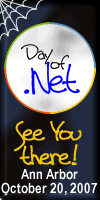 This past weekend I was privileged to attend and speak at the third iteration of the Day of .NET. I was one of the original organizers of the Day of .NET along with John Hopkins and Jason Follas a year and a half ago. They have far surpassed the original vision which was to just do a cool event for South-Eastern Michigan. The Ann Arbor Day of .NET is now one of the staple events in SE Michigan and they have moved it up to an every 6 month cadence.It’s even being exported to a number of other locations including Grand Rapids and Memphis.
This past weekend I was privileged to attend and speak at the third iteration of the Day of .NET. I was one of the original organizers of the Day of .NET along with John Hopkins and Jason Follas a year and a half ago. They have far surpassed the original vision which was to just do a cool event for South-Eastern Michigan. The Ann Arbor Day of .NET is now one of the staple events in SE Michigan and they have moved it up to an every 6 month cadence.It’s even being exported to a number of other locations including Grand Rapids and Memphis.
The basic tenets are that:
A. Content is king. Over glitz and sponsors and everything else, this conference makes it’s mark by delivering rock solid content year after year. There were talks about .NET 3.0, WCF, LINQ, Astoria, Story Driven Design and Fitness, the Dynamic Language Runtime (my talk 🙂 – more on this topic coming soon), and even XNA. 20 sessions in all + 5 vendor driven half sessions. That’s a lot of fantastic content.
B. See rule A. 🙂
C. Leverage sponsors to cover the costs of the venue, food, T-shirts and more. I know that there’s been talk of requiring some type of registration fee of all the attendees. So far that’s not happened. There are a lot of benefits to the fee based attendance. It means that the variable costs (food, T-shirts and the like0 are covered based on the number of attendees rather that coming out of the flat fees that the sponsors have put in. There’s about 30-40% drop off from registration on free events. That’s because the people registered don’t have any skin in the game and decide that they don’t feel like it or it’s not a priority to show up. This is frustrating to all the organizers because it makes capacity planning really hard and it’s a slap in the face with all of the hard work that they’ve done to make this event amazing.
D. Nobody makes any money off of this. At different points, we discussed paying for different speakers to come in but we keep getting such great speakers that we haven’t ever resorted to that. I’m really hoping that we never have to. in the
E. Maintain your independence. While sponsored in part by Microsoft, there are many sponsors and none of them control the content or anything else – just get their name on the web site and other publicity. The independence of this conference and others like it is crucial. It means that they are able to take chances on “non-approved” content, maintain some level of credibility and attract an audience that would not be interested in a Microsoft or other sponsor driven marketing style event.
All of that being said – the community run aspect of this means a lot of work for the guys that are running the event and it really requires a good committee to do it right. John Hopkins and Jason Follas do a fabulous job year after year and should be proud of their work. I helped out the first year but was too busy with new job to help out last spring so Darrell Hawley stepped up, responsibilities were shifted and they pulled off an amazing event. This year Darrell Hawley was busy so they pulled in Patrick Steele, Chris Woodruff and Jeff McWherter to help out. At this point, there are parts of the event that were really hard that are on autopilot such as the registration system. The first two years were interesting because they didn’t have a registration engine and had to scrounge for one. Now they have one written that is just flicking a switch on and off to control the registration. That’s cool and needed. The web site was really hard the first year and now it’s pretty much writing itself when they add in the speakers, sessions and assignments. The giveaways were really hard the first couple of years but there have been a lot of great strides making that as automated as possible. I’m really impressed by the organizational and leadership abilities demonstrated by John Hopkins and Jason Follas to really make this a repeatable and sustainable event.
Thanks guys!




